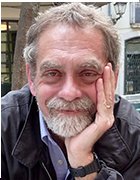McCarony - Fotolia
What are the differences between file sync and share and backup?
George Crump of Storage Switzerland discusses mobile device data protection, comparing products that perform file synchronization to products that perform an actual backup.
The simple answer as to whether there's a difference between file sync and share and backup is "yes."
File sync and share usually just copies the user files you're creating or modifying to another device (which in turn is backed up using a traditional backup client process). The downside to file sync and share is that you're not protecting the state of the mobile device -- which is essential for fast recovery.
In other words, your files will be protected, but you will not be able to simply roll back to a particular point in time before a device was lost, damaged or corrupted in some way, the way you can when restoring from a backup.
My edict would be this: If you use an iPhone, iPad or Android device, and create content on it, you need to take personal responsibility to make sure it's backed up. The good news is, most Android devices and certainly all iPads and iPhones have native, image-based backup, I've lost an iPhone, got another one, restored my stuff, and it was all there.
The larger issue for data protection professionals is the creation of corporate content on a tablet that's not centrally protected. Right now, that's just a gap. Putting backup into the hands of end users creates silos of corporate data that IT has no visibility or access to. For some organizations this is unacceptable.
The exception to that would be email. Email is, from a user perspective, always backed up. It's essentially read-only data, you're reading off the server. Even if you reply, it's uploaded to the sent mail folder.