
differential backup
What is a differential backup?
A differential backup is a data backup that copies all of the files that have changed since the last full backup was performed. This includes any data that has been created, updated or altered in any way and does not copy all of the data every time. The term differential backup stems from the concept that only data that is "different" is copied.
How do differential backups work?
Differential backups start with a full backup, or the process of making a copy of all files in a data repository. Once the original full backup is performed, differential backups use it as a snapshot for comparison and to carry out subsequent backups. Then, as files are created or changed before the next full backup, they are flagged. Organizations will designate the differential backup schedule, and once initiated, the cumulative backup data will be copied.
For example, if a full backup is done on Sunday, Monday's differential backup backs up all the files changed or added since Sunday's full backup. The differential backup performed on Tuesday then backs up all the changed files since Sunday's full backup, including the files changed on Monday -- and this continues on a daily basis.
If a complete restore is needed at some point in time, only the last full backup and latest differential backup are required.
Why use differential backups?
The idea behind using differential backups stems from saving storage space and restoration time. Since there are often less changes to data compared to the amount of files within a data repository, the backup will take less time to perform than a full backup.
This article is part of
What is cloud backup and how does it work?
Full backups ensure the highest level of data security, however, they are not practical for companies to perform regularly as they take up time and resources. Therefore, organizations turn to differential backups as an alternative method to protecting critical or sensitive information.
While differential backups can increase organizational efficiency, one major consideration is balancing out the full backup cycle. If too many differential backups are executed prior to the next full backup, the size of the differential backup may grow larger than the original baseline. This may create a few redundancies as some files may be included in earlier differential backups that are then left unchanged, but continue to get backed up repeatedly until the next full backup. Due to this, some data backup software vendors have begun to incorporate triggers that automatically initiate a full backup if differential backups reach a certain size.
Differential backup vs. incremental backup
Differential backups are often confused with incremental backups as each method only copies new, altered or updated files. However, an incremental backup process compares changes to the state of the data since the previous backup – whether it was a full backup or incremental. For example, if a full backup was performed on Monday, Tuesday's incremental will back up all new or changed files since Monday's backup. However, Wednesday's incremental will only back up files that have changed since Tuesday's incremental backup and so on until another full backup is performed.
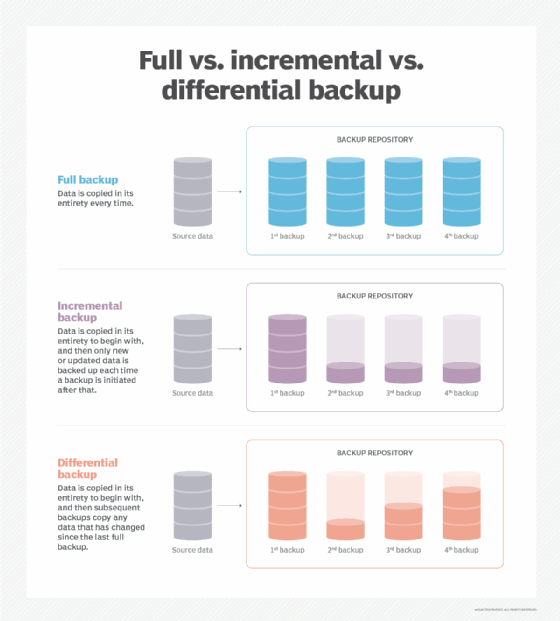
These smaller sets of data are then used to create a series of individual backups that represent the full, up-to-date copy. With differential backups, each day’s changes are compared to the original full backup, making a more cumulative series of data copies.
Incremental backups copy fewer files and thus take up less storage capacity. However, the restore process may take longer than differential backups since the software used for recovery needs to rebuild the data from the most recent full backup as well as the separate incremental backups. In order to combat this issue, the multi-level incremental backup method developed as a solution. This variation of incremental backups is most similar to differential backups as it assigns backup levels that can span over multiple days or backups.
Pros and cons of differential backups
Just like any other technology, there are advantages and disadvantages associated with differential backups. When compared to other backup methods, a few pros to differential backups include:
- The backup time is faster when compared to a full backup.
- Since only changed data is targeted for backup, storage space is saved.
- At most, two backup storage media types are needed for restoring data.
- Recovery time is quicker as only the full backup and most recent differential backup are needed to restore the whole repository.
Alternatively, a few cons are:
- The backed-up data in a differential backup become progressively larger with each full backup cycle. This may make it a less attractive option for cloud backup as providers can charge based on storage space and bandwidth consumed.
- Restoring individual backup files may be difficult or time-consuming as it needs to be searched within a larger backup.
- A full backup is required before the differential backup process can begin.
- If the full backup or any subsequent differential backup fails, the data recovery process cannot be completed.







