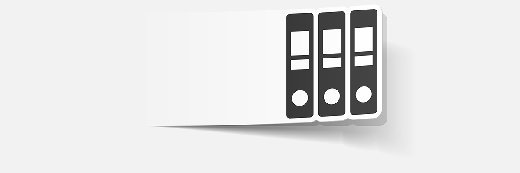Top 10 things to ask a vendor when buying backup software
Before you rush out to buy new data backup software, here are 10 questions you should ask potential backup vendors to help you decide what is best for your backup environment.
If you are buying new backup software, here are 10 questions you should ask your backup software vendor before you make a purchasing decision.
- What devices -- tape, disk or removable media -- does the backup software support? Does it also support all the operating system environments you have and virtualized environments such as VMware? Does it support LTO-4 tape environments? Does it support virtual tape libraries (VTLs) from vendors such as Diligent Technologies, EMC Corp. and Sepaton? Does the software support files that are open during the backup process? Does it need to quiesce any database environments to back them up?
- Does the backup software include a snapshot capability either as an integrated component or an optional module that will let you take point-in-time copies of the data? Snapshot backups shouldn't be considered a replacement for regularly scheduled backups, but they can supplement your backup process with short-term volumes. If a snapshot feature is available, you should find out how snapshots can be stored.
- The capability to back up remote and branch offices is increasingly important for businesses who have remote locations without dedicated or skilled IT support. Find out if your backup software has this capability.
- What is the performance of the system with the software in place? Are there performance benchmarks the vendor can supply you with? Are tools available that will identify bottlenecks and predict the performance on the network?
- Does the software include encryption and compression capability? If so, what is the performance degradation you can expect to see with encryption and compression enabled, and what is the impact on the server hosting the backup application? You should also find out if encryption and compression can be turned off if system performance degradation is seen.
- Does the software support remote management? Is there authentication to prevent unauthorized access? Can IT schedule incremental, differential, synthetic and full backups and can different backup types be scheduled by policies on different machines?
- Does the software have an option for continuous data protection (CDP), in which files and or blocks of data are backed up as changes are made? If so, how granular is the rollback process? Does the software only do CDP for files, or are databases such as Exchange, SQL Server and Oracle included?
- Is backup reporting software available that reports on the status of the backup, the utilization of the backup media and the success of backup processes?
- Investigate any potential vendor's reputation. How long has it been in business? How many copies of the software have been installed? How long has the product been on the market? Does it have customers you can talk with that will help with your purchasing decision?
- You must find out what kind of support is available with you backup software. Is there training available? How much does training cost? Is there a charge for support? What different levels of support are there?
Backing up the data on your network is critical to the stability of your business. When you are buying new backup software, be sure to ask these questions to help you find the best backup software for your business.
About this author:
Deni Connor is principal analyst with Storage Strategies NOW in Austin, Texas