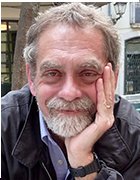NAS vs. cloud storage: Which is better for your business?
On-site NAS and cloud-based NAS are the two main file storage options. Organizations need to weigh the benefits and drawbacks of each to make the best choice.
For many companies, their first foray into networked and shared data storage comes with the deployment of their first network-attached storage system. NAS offers a logical and relatively painless transition from server- and client-based storage with processes and operations familiar to the most popular server OSes -- Windows and a variety of Linux distributions. Most NAS gear runs atop one of those ubiquitous OSes, giving system admins a user-friendly leg up on the networked storage learning curve.
Another key to the popularity of NAS is its Ethernet-based networking infrastructure. The same easily replaced components and software that sys admins have used for years to link servers and clients are used as the backbone and connection points of a NAS system. That can make deploying NAS as simple as incorporating the NAS devices into the existing environment using familiar Ethernet network interface cards and cabling schemes.
But perhaps the greatest factor in the rising popularity of NAS systems is the unrelenting growth of unstructured data -- the type of data that NAS is particularly adept at storing. Unstructured data includes a broad range of data types, produced by productivity software like Word and Excel; email and other messaging apps; sensor-captured information in IoT environments; graphic, video and audio files; and from many other sources that don't package data in a rigidly structured format. Companies have become data hoarders, hoping to use it to fuel analytics programs that will turn raw historical data into business intelligence.
The amount of data crammed onto NAS devices has grown so dramatically that maintaining storage capacity, rather than the storage system itself, has become a greater task. In its 2022 "State of Unstructured Data Management" report, data migration vendor Komprise noted that more than 50% of respondents said they manage at least 5 petabytes of data. The survey also revealed that almost half of respondents will opt for cloud-based NAS to some degree. In some cases, cloud NAS can be an economical alternative.
This article is part of
What is network-attached storage (NAS)? A complete guide
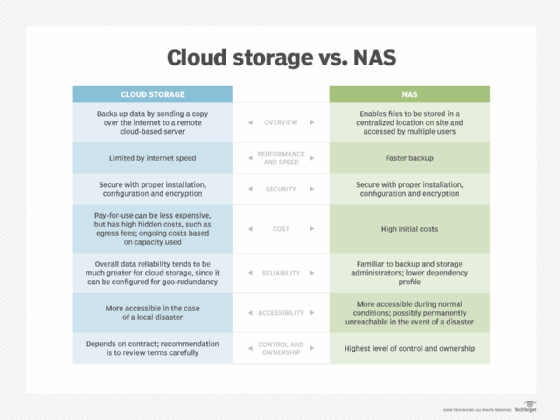
What is network-attached storage?
A key characteristic of NAS is that its data storage management is based on files -- a very familiar system for anyone who uses a PC and scrolls through Windows File Explorer lists to locate files they've created with their productivity apps. NAS file management is essentially an upsized version of File Explorer based on the Portable Operating System Interface, a file interface standard that helps ensure file sharing compatibility across different OSes. The NAS file system keeps track of where the segments of a file are stored on physical media and maintains metadata pertaining to each file object, including file name, creation and modification dates and times, size and type.
Block storage is the other main type of networked storage device. Its basic structure and management system differ significantly from NAS, and its typical use cases also distinguish it from NAS. Block storage manages data as fixed-size blocks, much as the underlying firmware of storage media handles data. Because it operates in such a low-level manner, block storage tends to provide greater performance than NAS, which must allocate some horsepower to the overhead required of its file system. Block storage's low latency makes it better suited for applications that create structured data, such as a database management system that needs higher performance to handle transactions quickly. Block storage may also require a separate network infrastructure if it's based on the Fibre Channel (FC) protocol.
NAS features, benefits and drawbacks
Because NAS closely resembles traditional server-based storage, it tends to be relatively easy to implement and manage. Many of the file-sharing and other mechanisms used in server storage are the same or very similar to NAS processes that control user shares and file access. For users, the move to NAS and its shared storage paradigm is nearly transparent, as they can continue to work with familiar folder and file formats. That easy changeover is especially important to small businesses that may not have the IT resources to handle a trickier or more technically demanding transition.
Another key contributor to the easy transition is the standard Ethernet networking environment that NAS systems use. The intricacies of the networking protocol and the hardware components should be old hat to most sys admins since it isn't necessary to learn about specialized network hardware and software, as is the case with FC-based block storage. The Ethernet foundation also makes it easier to create an internet connection to link in-house resources to external networks and the web, which enables users to remotely access files stored on the NAS gear.
One of the most appealing aspects of NAS is its ability to scale out to meet increasing capacity demands. Scaling might involve simply adding new hard disk or solid-state media, hooking in a new shelf of drives, or adding a whole new NAS system and coupling it with the installed NAS via clustering software.
NAS does have an Achilles' heel or two. The first is its generally lackluster performance when compared to most block storage systems, so it's not appropriate for many database applications. The second shortcoming is the potential for NAS sprawl, where installed NAS gear that doesn't scale well leads to additional deployments of NAS boxes; this, in turn, may lead to data migration requirements, separate systems to manage, additional support and services costs, and other taxing issues for IT.
What is cloud NAS?
Cloud NAS is an alternative to on-site file storage. Cloud NAS services provide off-site file storage that replaces or augments installed NAS devices. The cost of cloud NAS is generally based on the capacity used and may also include access charges for getting data in and out of the cloud service.
Using a cloud NAS service may require upgrading telecommunications facilities to handle the traffic to and from the service. A lot of traffic and high data volume may force an organization to install a pricey telecommunications link to the service, which generally involves significant upfront costs and ongoing charges.
Another consideration that affects the cost of cloud NAS is how it will be used. There are three basic scenarios for employing a cloud NAS service, and each incurs different costs:
- Cloud NAS can store active files that can be downloaded to the in-house system when needed. Besides paying for the capacity used, there may be charges to upload and download data.
- If uploading and downloading files takes too long, apps that use the data can be moved to cloud NAS -- assuming the cloud service supports compute. Additional charges are incurred to store applications on cloud-based servers.
- Cloud NAS is often used for data backups as most backup offerings use a local NAS or cloud NAS as a backup target. Cloud backup is the most mature cloud storage application and is often the least expensive cloud NAS option.
On-site NAS vs. cloud NAS
Money is often the first consideration when deciding between an on-site NAS system or a cloud NAS service. However, the two options may be hard to compare as they are based on different economic metrics and may dip into different pockets of the IT budget. Buying and installing NAS is a capital expense that takes a direct and possibly big hit on the budget. Engaging a cloud NAS service is typically categorized as an operating expense that is ongoing but much less than a purchase price.
On-site NAS represents a one-time expense, with some recurring costs for maintenance and support. Cloud NAS has monthly charges based on storage consumption. If you buy a 10 TB NAS system, you pay for that capacity once; if you store 10 TB of data in a cloud service, you pay the monthly charge for as long as your data resides in the cloud. So, theoretically, cloud storage could cost more than the same amount of purchased on-site capacity. The same goes for data growth: Expanding capacity with on-site NAS may only involve adding hard disks or SSDs to the existing configuration -- an inexpensive, one-time transaction.
There are other potential savings cloud NAS offers over on-site NAS. With a cloud service, users don't pay for maintenance or the overhead -- e.g., floor space, electricity for power and cooling, and the need to have in-house storage specialists -- required for an on-site NAS.
Cloud storage services have lengthy track records for reliability and data security, and they are usually more nimble than on-site resources in dealing with equipment issues or other disruptions. Data stored in a cloud service may be more secure than on-site storage because cloud service security measures make them less vulnerable to phishing and similar causes of data breaches and data losses. However, if regulatory compliance is an issue for your organization, some cloud services might not meet specific data management requirements.
On-site NAS has an advantage over cloud NAS when it comes to data sharing. Sys admins can connect a variety of devices and users, as well as create efficient working environments for users who share large files such as multimedia. Sharing cloud NAS data may be awkward considering the communications issues related to connecting people and data.
Cloud NAS has a slight edge over on-site NAS for ease of use -- at least when it comes to setup and ongoing management -- but both are relatively easy to administer and use.
Performance might be an issue with a cloud NAS provider depending on the access method used to store and retrieve data. Except for remote user access, on-site NAS generally resides on the same local network that connects to servers and clients.
How to choose the best option for your business
Weighing the pros and cons of on-site and cloud NAS, it's best to start with the following use cases, as they often determine the best fit:
- User shares for productivity apps. On-site NAS will likely provide better performance and may be more flexible for modifications.
- Backup target. On-site or cloud options both work as backup options, but the cloud offers greater resiliency by automatically storing a data copy off site. If the cloud NAS supports cloud disaster recovery, it's a much more economical option than trying to create a DR process and environment from scratch.
- Database or other transactional apps. Assuming you can run the database software in the same cloud, cloud NAS is likely the better choice. If you can't run the app in the cloud, then you should keep both the app and its data in-house.
- Email. On-site or cloud NAS work fine for email, although a cloud implementation may offer more flexibility and better access for remote users.
- Web hosting. If the web server can run in the NAS cloud, that should be a preferable choice -- although a web hosting service might be a better alternative.
As noted, how much money you have and what part of the budget it's coming from are key considerations. Cloud NAS lets users spread out storage costs rather than shell out a chunk of money to purchase a system, assuming the expenses can be carried as part of an Opex budget item. On the other hand, the Capex budget might outweigh Opex allocations, so a purchase may be the way to go. Keep in mind that the rental aspect of cloud NAS is a long-term commitment, and changing providers or bringing data back in-house might require significant effort and investment.
Other creative options
An alternative to "pure" NAS is a unified or multiprotocol storage array. A multiprotocol array supports block and sometimes object storage as well as file data, so there's a great deal of flexibility in configuring the unit to support a variety of applications. A multiprotocol array could effectively replace two or more cloud service contracts.
Yet another option is to choose both on-site and cloud NAS to enjoy the benefits of a hybrid configuration connecting on-site and cloud resources. Most NAS system vendors offer these cloud connections, and cloud service providers offer many vendor emulations to make a hybrid environment seamless.