
geometrix - Fotolia
5 tips for remote backup systems to strengthen your defense
There are lots of options for remote backup. Take the time to evaluate your needs in the age of remote work and construct your backup platform wisely.
As a result of the COVID-19 pandemic, working from home and other types of remote work will likely remain popular for a long time. Backing up the data that work produces is just as important as backing up a primary data center.
Organizations must review and perhaps revise their data protection plans to make sure new remote backup systems are sufficient. You might need an amended backup plan, you might want to use other services provided by your current backup vendor or you might pick an entirely new provider.
Additionally, the surge in remote work presents new and increased cyberthreats on workstations that might not have the security of the main office, making backup that much more important.
Equip yourself with the right data protection
First, you need the right protection for remote backup systems. Your backup of remote data should look slightly different from backup of, for example, primary data center storage. Ideally, you should use backup that's optimized for remote workloads and easy to deploy.
Don't rush it -- your mission-critical data deserves the proper treatment. Keep in mind that you likely don't need to back up all the data produced by remote users, especially if it's on a personal computer.
Expand your data protection
According to Evaluator Group's "Enterprise IT Responds to COVID-19" study, 30% of respondents said that their data protection gained attention and funding. Take advantage of a bad situation and add to your backup where you can. If you haven't fully considered the cloud yet, now might be the time.
As Evaluator Group analyst Krista Macomber noted, "cloud resources are quick to get up and running and are easily scalable."
In addition, with the increased threat of cyberattacks, the cloud presents a solid off-site backup location for your important data.
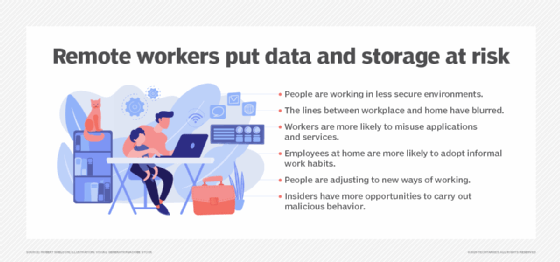
Pay attention to ROBO backup
In addition to work-from-home setups, less populated remote offices/branch offices (ROBOs) could be convenient for employees in a post-coronavirus world. The remote backup systems there have several options.
One choice is on-site disk, which has the benefit of faster recovery. The cloud presents another backup option.
Remember the 3-2-1 rule of backup, which features three copies of data on two different media, with one off site. In addition, deduplication helps in offices that create large volumes of data.
Backup agents to the rescue?
Consider deploying a backup agent for remote users. As IT expert Brien Posey pointed out, "continuous data protection can back up the contents of those users' personal devices, alongside other resources."
These remote backup systems come with key caveats, though: You must ensure you don't back up users' personal files, and users must connect to the VPN. For increased protection, also think about using file sync and share to supplement your backup.
Pick the right product
You can choose among many product options for your remote backup systems. For example, the Boston Red Sox use Acronis and increased use of the vendor's cloud backup services to protect the jump in remote workloads. Veritas extended its Flex backup appliance to edge devices, so the product can protect data in places with limited IT resources such as ROBOs. And Unitrends Cloud Backup, an agent that you can install on laptops or other workstations, aims to eliminate the need for local backup infrastructure at remote offices.
Those products are just a few of your choices for remote backup, a critical piece of data protection in a work-from-home age when cyberthreats could be knocking on your door.








