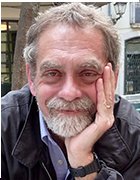Full vs. incremental vs. differential: Comparing backup types
Evaluate full vs. incremental vs. differential backup, as well as newer types of backup, in synthetic and incremental-forever, to determine what's best for your organization.
For quite some time, there have been three basic types of backup: full, incremental and differential. All three have benefits and drawbacks, so deciding which one works best for you will take some research. Just in case you didn't feel you had enough options, data backup software vendors have also introduced new types of backups that you might not be as familiar with.
While the big three methods of data backups listed above are the most commonly used, synthetic and incremental-forever backups offer their own advantages. As variations of incremental backups, these two options take things a step further than their predecessors.
Below, we'll take a deeper dive into comparing full vs. incremental vs. differential backup, plus the two newer types, to help you decide which one is right for your organization.
Full backups
A full backup is exactly what the name implies: It is a full copy of your entire data set. Although full backups arguably provide the best protection, most organizations don't use them on a daily basis because they are time-consuming and often require a lot of disk or tape capacity.
This article is part of
What is cloud backup and how does it work?
Because not every organization has the time or storage space for frequent full backups, other types are often necessary.
Incremental backups
Incremental backups were introduced as a way to increase backup speed and decrease the storage space that it takes to do a full backup. Incremental backups only back up the data that has changed since the previous backup.
For example, suppose that you created a full backup on Monday and used incremental backups for the rest of the week. Tuesday's scheduled backup would only contain the data that has changed since Monday. Wednesday's backup files would only contain the data that has changed since Tuesday and so on.
The primary disadvantage of incremental backups is that they can be time-consuming to restore. Going back to my previous example, suppose that you wanted to restore the backup from Wednesday. To do so, you would have to first restore Monday's full backup. After that, you would have to restore Tuesday's backup, followed by Wednesday's.
In addition, if any of the backup media happens to be missing or damaged, then you will experience incomplete data recovery.
Differential backups
A differential backup is similar to an incremental backup in that it starts with a full backup and subsequent backups only contain data that has changed. The difference in incremental vs. differential backup is that, while an incremental backup only includes the data that has changed since the previous backup, a differential backup contains all of the data that has changed since the last full backup.
Suppose that you wanted to create a full backup on Monday and differential backups for the rest of the week. Tuesday's backup would contain all of the data that has changed since Monday. It would, therefore, be identical to an incremental backup at that point. On Wednesday, however, the differential backup would back up any data that had changed since Monday as well.
The advantage that differential backup offers over incremental backups is a shorter restore time. When speed is important, such as in a disaster recovery scenario where downtime is unacceptable, rapid restores can be crucial. Restoring a differential backup never requires more than two backup sets. Incremental backups, on the other hand, could require a great number of backup sets. Of course, the tradeoff in incremental vs. differential backup is that, as time progresses, differential backup media can grow to contain much more data than an incremental backup.
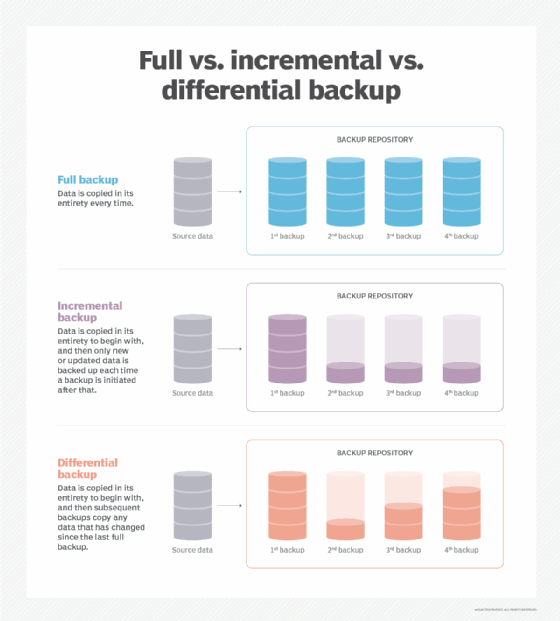
Synthetic full backup
A synthetic full backup is a variation of an incremental backup. Like any other incremental backup, the backup scheme involves taking a full backup, followed by a series of incremental backups. But synthetic backups take things one step further.
What makes a synthetic backup different from an incremental backup is that the backup server actually produces full backups. It does this by combining the existing full backup with the data from the incremental backups. The end result is a synthetic full backup that is indistinguishable from a full backup that has been created the traditional way.
As you can imagine, the primary advantage of a synthetic full backup is a greatly reduced restore time. Restoring a synthetic full backup doesn't require the backup operator to restore multiple tape or disk sets like an incremental backup does. Synthetic full backups provide all of the advantages of a true full backup but offer the decreased backup times and bandwidth usage of an incremental backup.
Incremental-forever backup
Incremental-forever backups are often used by disk-to-disk-to-tape backup systems. The basic idea is that, like an incremental backup, an incremental-forever backup begins by taking a full backup of the data set. After that point, only incremental backups are performed.
What makes an incremental-forever backup different from a normal incremental backup is the availability of data. As you will recall, restoring an incremental backup requires the media containing the full backup and every subsequent backup of the backup that you want to restore.
While this is also true for an incremental-forever backup, the backup server typically stores all of the backup sets on either a large disk array or in a tape library. It automates the restoration process so that you don't have to figure out which backup sets need to be restored. In essence, the process of restoring the incremental data becomes completely transparent and mimics the process of restoring a full backup.
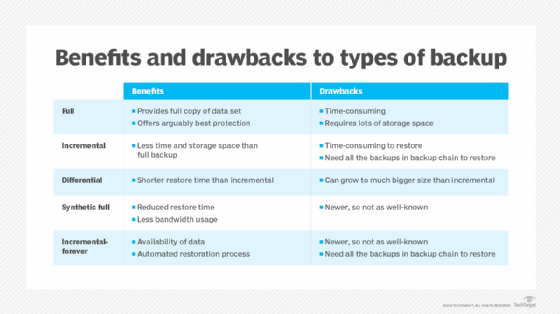
Incremental vs. differential backup in the cloud
Cloud backup should be as seamless and simple as possible. As a result, incremental backups are generally better in the cloud because they typically consume fewer resources. Incremental backups are also smaller than differential backups. With storage space as a big element of cost in the cloud, the smaller the backup, the better.
Incremental-forever is another good option for cloud backups. Just remember that, for both incremental and incremental-forever, you need all the backups in the backup chain for restoration.
Which backup type is best for you?
With so many different types of backup available, it is important to choose the one that is best suited to your organization's backup and restore needs. There is a different ideal data protection plan for every organization and industry, so the priorities and requirements with backups will vary.
When deciding between data backup strategies, ask the following questions:
- What does your service-level agreement dictate in regard to recovery time?
- What are the policies regarding storing backup tapes off-site? If backups are shipped off-site, incremental backups are a bad idea because you have to retrieve all the tapes before you can begin a restoration.
- What types of backups does your backup application support?
As you can see, synthetic full backups and incremental-forever backups can go a long way toward modernizing the backup process, but it's important not to rule out other potential data backup types when choosing the best one for your organization's data.