Your data is your company’s most valuable asset. Whether that’s system configurations, customer information, intellectual property, email or other communications, you need to put steps in place to protect it and establish processes to recover it in the event of a loss or some other incident.
While some people think file syncing services like Google Drive or Dropbox offer them protection, such services don’t provide the complete picture. If a file is accidentally edited or deleted, that action replicates to Dropbox, OneDrive or whatever service you’ve chosen. That’s why you need to consider true backup and archiving solutions, which provide versioning and rollback options.
You might also be subject to government obligations to retain some unaltered data for an extended period of time. That’s where you need to have a data archiving solution. Whereas backups tend to be copies of “live” changing data, archived data is more like paper files you might transfer from a file cabinet into a box and put into a closet for safekeeping. An archive is a point-in-time backup that is not altered.
Backup systems, file syncing services and archiving programs overlap in some of their functions. But each has a different primary purpose.
Putting together a data protection strategy that encompasses data stored on-premises and in the cloud requires planning. There are different kinds of cloud storage available and different price points for each.
It’s important to consider using cloud-based SaaS and IaaS as part of that strategy for production systems. You want a solution that can deliver the benefits of always-accessible services from almost any device. And you also want the benefit of high levels of protection for corporate data in terms of strong encryption systems for data at rest and in transit, as well as hardware and software redundancy. When choosing a solution, the following are key:
1. Understand how data is used
This might seem obvious but many companies don’t do sufficient analysis to understand the lifecycle of their data. The old idea of just creating and holding onto data forever doesn’t make sense in this era of big data. It is easy to quickly amass a large collection of unmanageable data, which becomes impossible to sort through and catalogue. This can become expensive to manage.
Once a document is created or a record is added to a database, you need to understand who can access it, where they will access it from, how often it needs to be backed up and what to do with it when it is no longer needed. You also need to understand what kinds of liabilities come along with that data. Some kinds of data may have geographical restrictions, and still others may have legal restrictions.
The data lifecycle needs to account for all of these possible limitations and should encompass creation through to archiving and, potentially through destruction.
2. Choose solutions that work together across the entire lifecycle
For each type of data in your ecosystem, you must determine what kind of management solution is needed to protect it.
For example, databases, operating systems and software might be best captured using a snapshot system. The data could then be stored using Amazon ECS and Amazon RDS so that in the event of an incident, you can quickly restore your systems to an operational state.
For documents, you might find a combination of a file syncing service and a regular backup system, which retains an end-of-day snapshot of each file, works best to ensure both ease of access and data security.
Then there are pieces of data in your organisation that need to be retained for many years. That’s where an archiving solution is needed.
Managing Data in the Cloud Era
Multiple point products in the cloud mean diminishing returns. Learn how to boost efficiency.
Learn More3. Ensure the data protection systems match the use cases
There’s no surer way to get users offside than to make their lives harder. Before introducing new backup and archiving solutions, talk to users about how they use and access data, and what situations would cause them to need to recover data from backups and archives.
For example, archived financial data might need to be accessible within a specific time following a request from the tax office. Or staffing information might be needed in an investigation.
Once you understand how data is accessed and the time frames you’re working within when recovering data from a backup or archive, you’ll be able choose software and platforms that allow you to meet your organisation’s data protection needs in the cloud.